HI all ,
In one of my previous posts , I explained how to receive ISS SSTV images (see
RECEIVING SSTV FROM ISS ! Steps involved in decoding when using MMSSTV ).Today I will describe reception of APT images from NOAA series of satellites using RTL-SDR dongles . The steps are outlined below .
- Record the WBFM signals from one of the NOAA weather sats ( NOAA 15,18 or 19) . You can use any of the satellite prediction software like Orbitron,GPredict etc to do the predictions . The recording can be done using any the SDR software like SDRsharp , HDSDR or GQRX . I use GQRX as my lab PC is Linux powered (see Lab / Shack PC running Linux ! ) . The recording should be in .WAV format with the filter set tot the right bandwidth .
- Import the .WAV file into Audacity . Change the project rate to 11025 Hz and split the stereo track into two ( If u don't know audacity , this can be done by clicking the small arrow button near the tracks ) . Delete one of the tracks and make the other track mono .
- Export the file into .WAV format
- Open APTdecoder which is a nice and simple software to decode APT images . Click the folder icon to open the OPEN dialogue box . Navigate to the folder where you have kept the new .WAV file and open it .
- You will now see the image appearing on the seen . Bravo ! You have done it !
- Further , you can rotate the image , enhance it , equalize it , and create false color images by combining the A and B tracks .
Here is an image that I decoded today (July 19 , 2015) evening at ~17.42 IST . The satellite was NOAA 18 with the antenna being a GP and cable RG-58 . It was a westerly pass and was the best , considering my antenna location . It would be much better to use antennas like turnstile antenna .
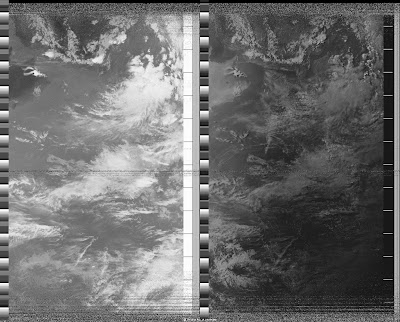 |
| A & B channels |
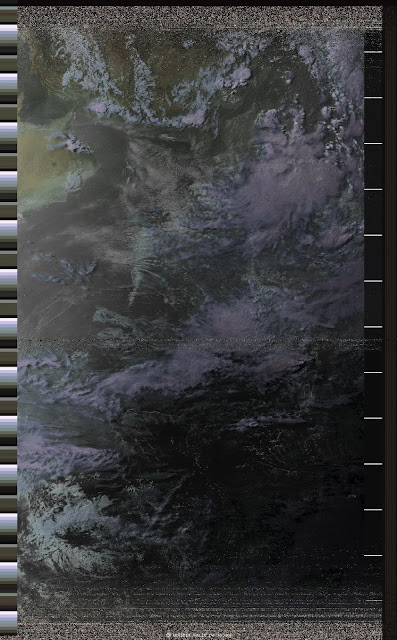 |
False colored image
|
73s !
DE VU3VWB
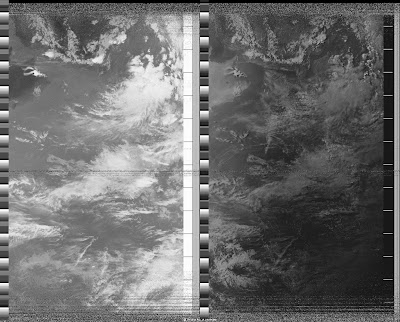
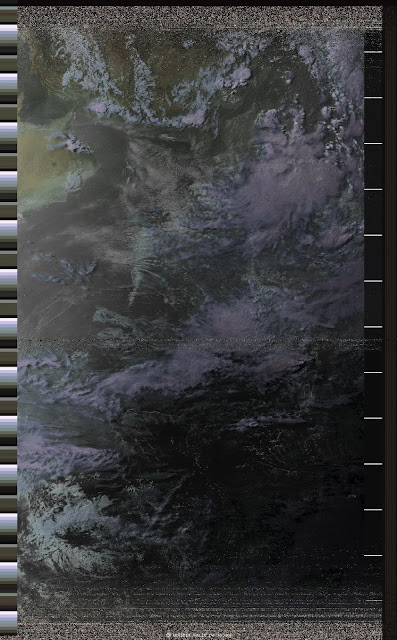



Comments
Post a Comment